Need help with a project?
Launch your online presence, build your MVP, or scale up with tailored solutions. We adapt to your unique needs and help you grow from concept to success.
Launch your online presence, build your MVP, or scale up with tailored solutions. We adapt to your unique needs and help you grow from concept to success.
Updated: 29 October, 2024
Estimated: 8 min read

When we asked ChatGPT about the importance of URLs in SEO, the response was clear: “URLs play a significant role in SEO.” URLs are more than just pathways connecting web pages; they’re powerful tools that shape SEO, user experience, and even brand image. So, let’s look into what makes URLs valuable and how businesses can use them to their advantage.
Most people are familiar with URLs as identifiers of web resources, but there’s more to them than meets the eye. Understanding and crafting URLs thoughtfully can help businesses stand out online. In this guide, we’ll walk through URL basics, SEO optimization techniques, and various ways URLs can enhance your business strategy. For those already comfortable with URL basics, jump ahead to “Using URLs for better SEO”. If you’re interested in a more detailed explanation, check out the MDN docs.
A URL is made up of several components, each with a specific function. Together, these parts enable browsers to retrieve and display a particular web resource.
The scheme, or protocol, tells browsers how to access a resource. HTTPS, the secure version of HTTP, is the most commonly used scheme for websites. HTTPS provides security and improves SEO performance, while HTTP, the unsecured version, is becoming obsolete due to security risks.
Quick Tip: Ensure your website uses HTTPS, as HTTP sites face lower rankings and browser warnings that discourage visitors.
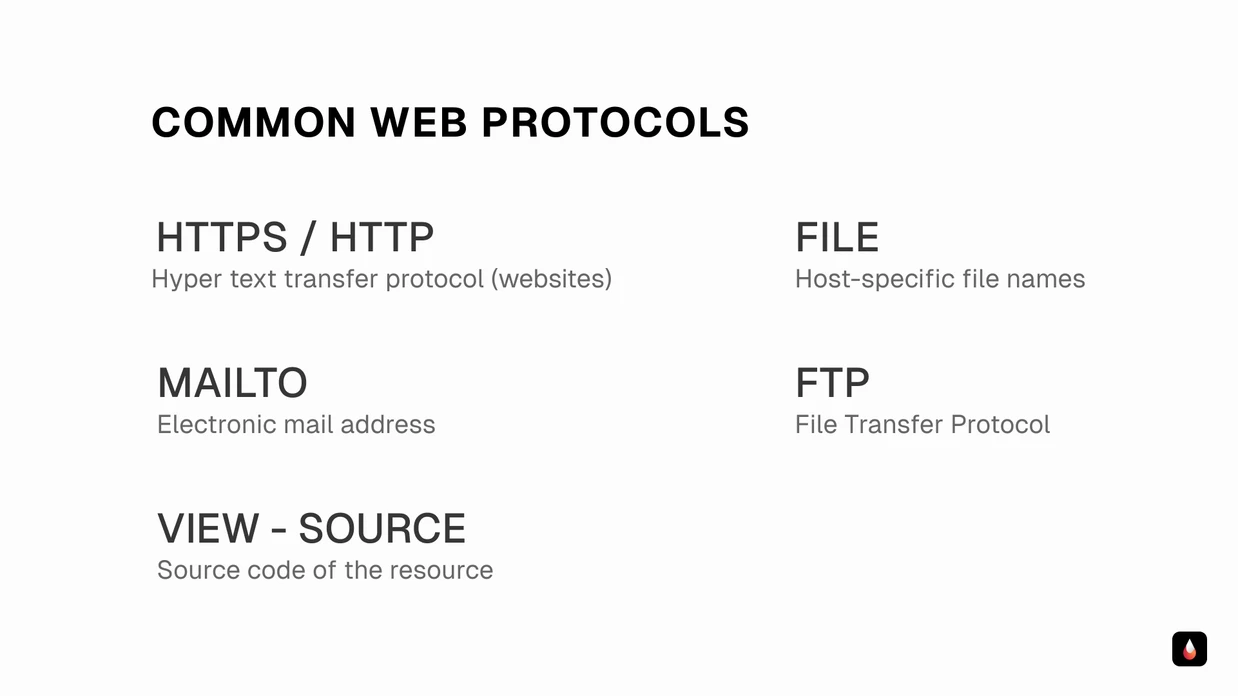
The domain name is the core of a URL, serving as the website’s primary identifier. It includes the top-level domain (TLD) such as .com, .net, or country-specific TLDs like .ca for Canada. Domains communicate your brand and, along with the TLD, influence trustworthiness and even search rankings.
For example, BleedingTech’s domain is bleedingtech.net. We’ve structured it to house various subdomains for specific areas like our dashboard, documentation, and API—each with a unique purpose but united under the same brand.
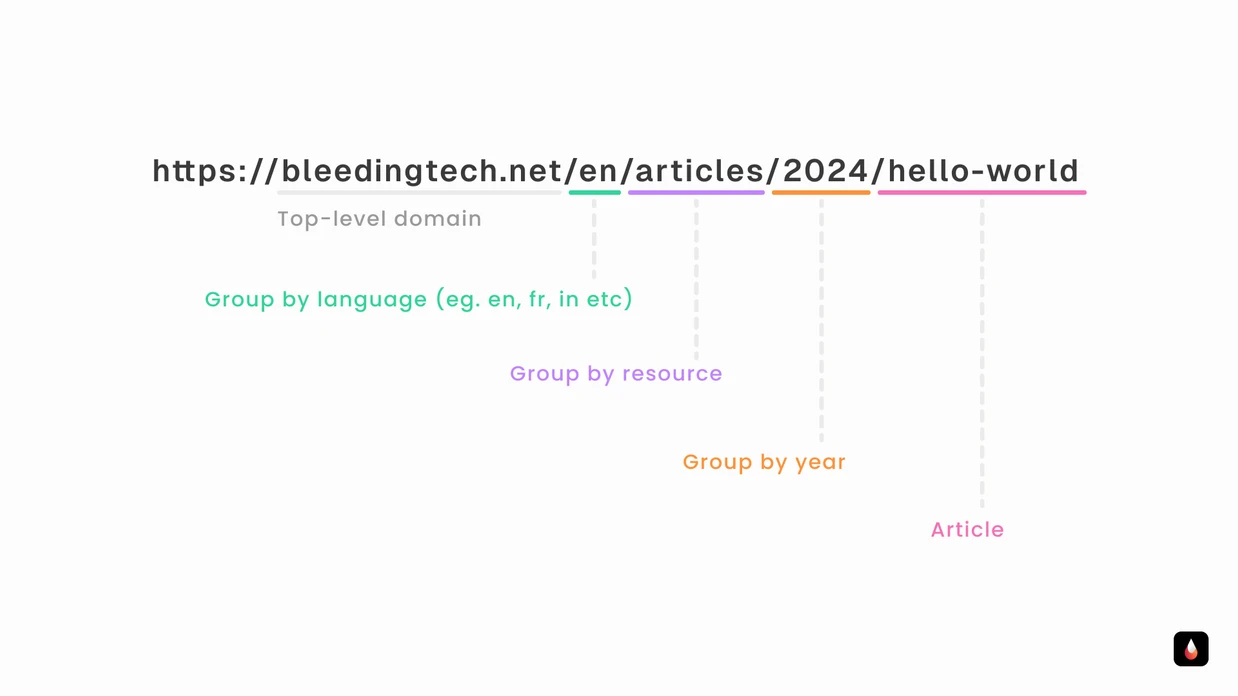
Subdomains help organize your website by creating specific URLs for different functions, like:
Subdomains allow you to create distinct environments, enabling focused development and management. At BleedingTech, our top-level domain hosts our main marketing site, while dashboard.bleedingtech.net is reserved for our client dashboards, and doc.bleedingtech.net stores client documentation. This organization improves user experience and strengthens brand presence.
The path provides detailed routing, directing users to specific pages on your site. For example, bleedingtech.net/blog/using-urls-to-your-advantage includes the path /blog/using-urls-to-your-advantage, guiding users to a particular article.
Paths should reflect the page’s content, ideally incorporating SEO-friendly keywords. Well-structured paths improve site navigation, reduce bounce rates, and make your URLs easier to remember and share.
Parameters convey additional information without creating separate pages. For example, YouTube uses watch?v=videoID to display videos dynamically based on the ID provided in the URL.
Use parameters to enhance site flexibility. E-commerce sites, for example, might use ?product=123&color=blue&size=m to allow for customizable product options. However, avoid excessive parameter use, as cluttered URLs are harder for search engines and users to interpret.
Anchors, or fragments, allow users to skip to specific sections within a page. For instance, a URL ending in #sectionOne will scroll directly to that section, improving usability on long pages. Adding IDs to elements on your page enables smooth in-page navigation, enhancing user experience and boosting SEO by keeping visitors engaged.
For example, the following link will take you to the Wikipedia article on URLs and automatically scroll to the Syntax section: Wikipedia URL Syntax.
Here’s a breakdown of a URL and all its parts:
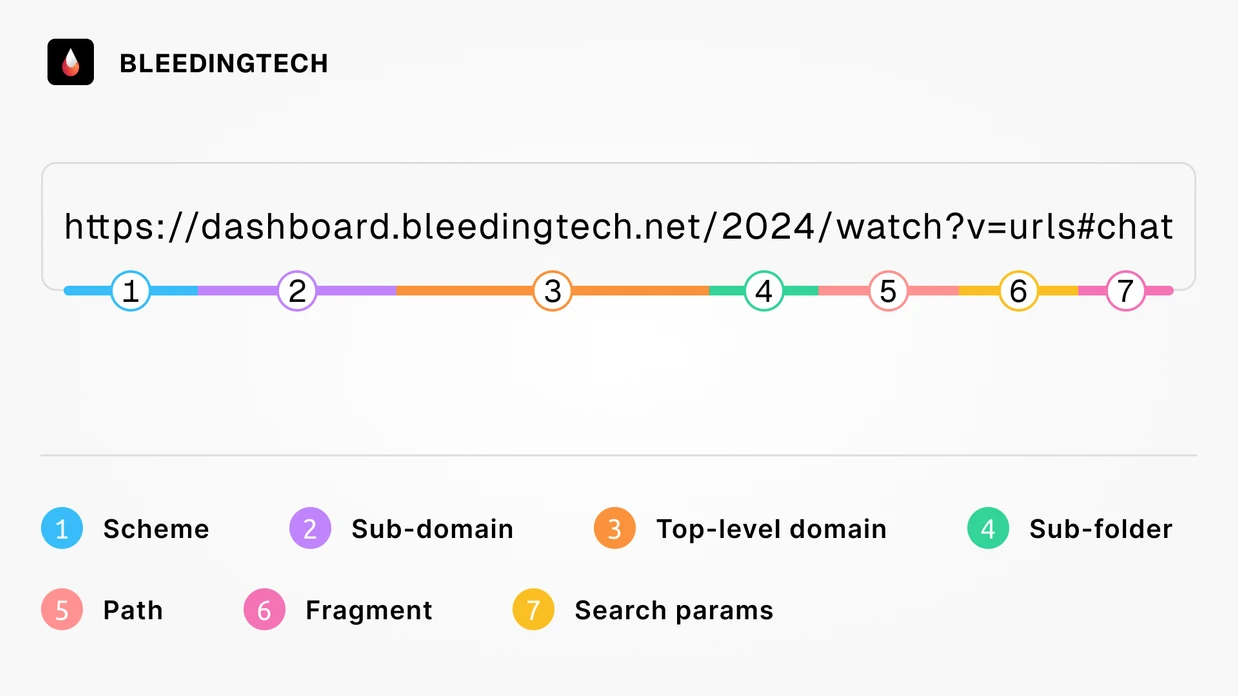
URLs contribute significantly to SEO, and thoughtfully crafted URLs are more likely to perform well in search engine results. Consider these strategies to maximize your URLs’ SEO potential:
Planning URLs ahead of time is crucial. Once a search engine has indexed a URL, changes can lead to broken links and decreased rankings unless redirects are in place. Redirects, however, can introduce complexities and, if overused, impact site performance.
Outdated or redundant information can hinder SEO. For instance, avoid embedding dates in URLs, as content can appear stale to search engines. Instead, focus on including keywords relevant to the page’s content.
URLs should be descriptive and use relevant keywords. For example, if you run a tech blog, a URL such as /blog/tech-trends-2024 will perform better than /blog?id=456. Aim for simplicity—avoid special characters and keep it short, clear, and memorable.
Dynamic IDs often confuse users and add no SEO value. Consider these examples:
Only use dynamic IDs when absolutely necessary, as is common on platforms like YouTube where unique identifiers prevent duplicate slugs.
URLs are versatile tools that can boost brand identity, enhance user engagement, and support marketing efforts. Here’s how:
Separate subdomains serve various functions, like managing documentation, customer service, or an internal admin panel. Some subdomain options include:
Tip: Create subdomains to optimize SEO and user experience for each section.
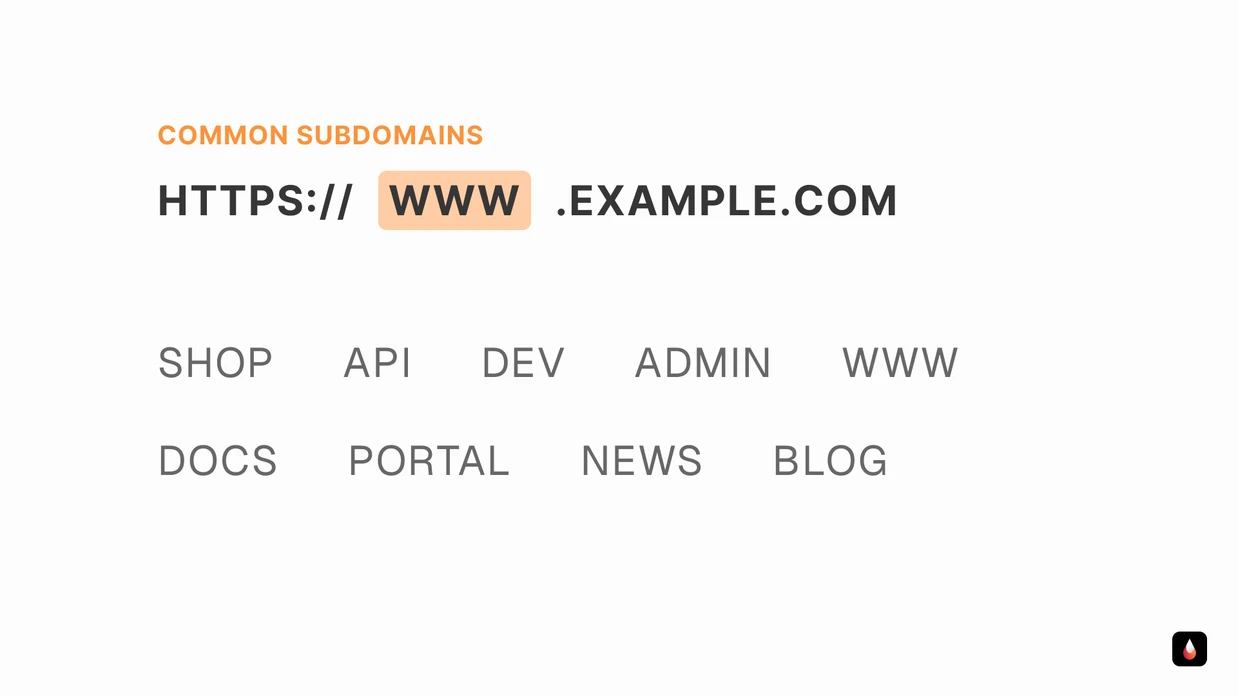
UTM parameters are essential for tracking and analyzing digital marketing performance. When used in campaign URLs, they provide data about which sources and strategies bring the most traffic.
Example UTM Parameters:
For a practical example, if BleedingTech is running a LinkedIn ad, we might use: https://bleedingtech.net?utm_source=linkedin&utm_medium=ads&utm_campaign=fall_promo
Analytics platforms like Google Analytics use UTM data to provide insights, allowing businesses to refine marketing efforts and maximize ROI.
To make this easier, there are user-friendly generators available. Google offers one as part of their GA Dev Tools, but BleedingTech has one that we believe is even better. Ours lets you add any custom parameter you wish and also specify a fragment/anchor if you want. Plus, the generated URL uses the browser’s own URL tools to ensure it’s valid. Our dashboard also has the same functionality but lets you name, label, and store URLs.
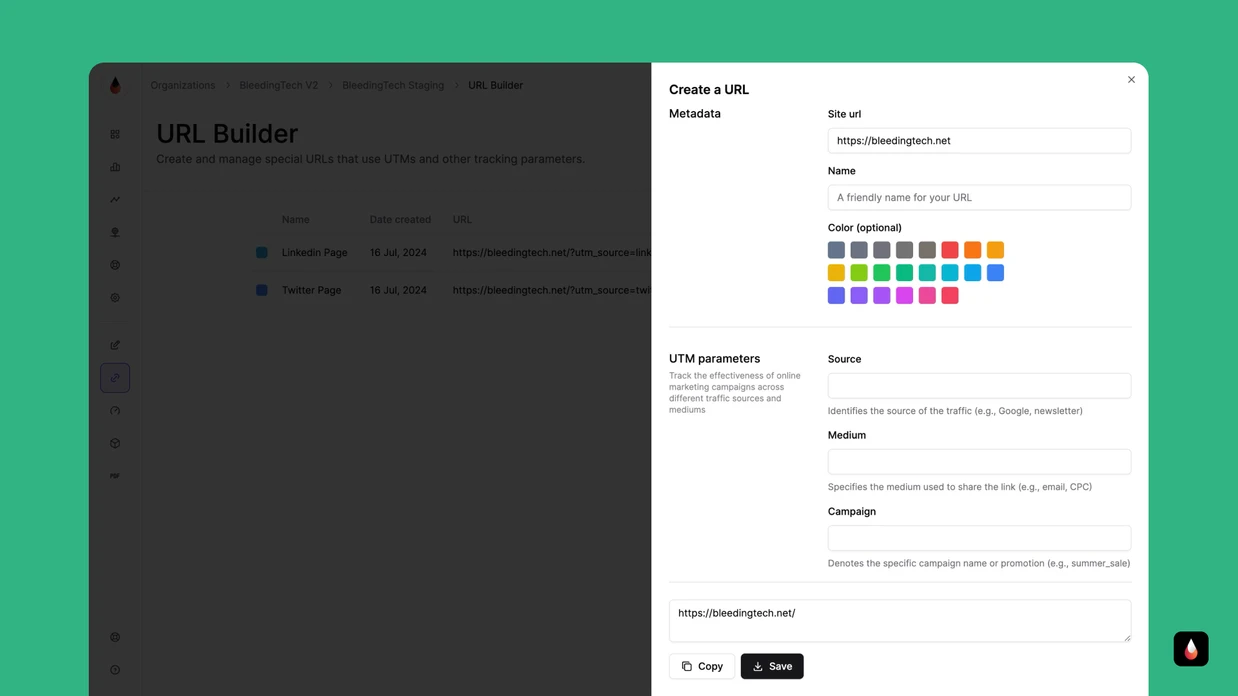
Anchors are excellent for content-heavy pages, allowing users to navigate directly to sections of interest. For instance, adding #faq to a product page URL can link customers directly to Frequently Asked Questions. Anchors improve navigation, reduce bounce rates, and enhance user engagement—especially on mobile, where scrolling is less convenient.
Shortened URLs enhance aesthetics, ease sharing, and offer tracking capabilities. Bitly, Rebrandly, and TinyURL are popular tools, and many include analytics features. Use shorter URLs to:
URLs play a critical role in SEO, user experience, and digital marketing. By structuring them effectively, using UTM parameters for insights, and creating memorable, keyword-rich paths, you can turn URLs into strategic assets for your business. Implement these strategies to enhance your website’s discoverability and create an optimized, user-friendly experience that drives long-term growth.
Good luck, and enjoy crafting URLs that make a difference! 😊